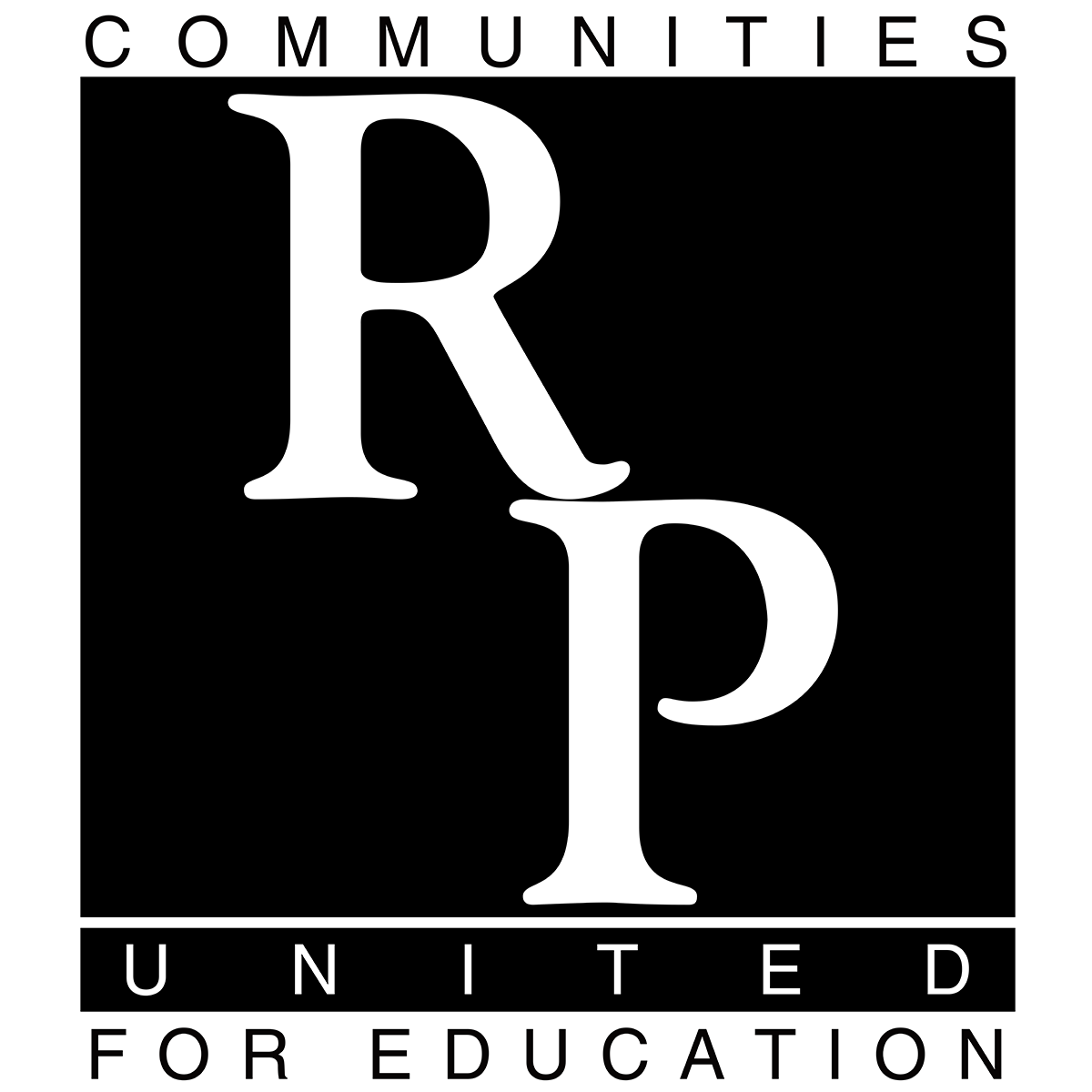NWEA Reports
Useful Reports for...
Class Overview:
Quadrant Report--interactive; shows high/low growth vs. high/low achievement by student.
Class Profile (Beta)--contains mean and class RIT for goal-setting
Overall Lesson Planning
Learning Continuum Report--contains actionable areas for teacher to target
Student Specific:
Student Profile Report--interactive and you can toggle easily from student to student; great longitudinal graphs that are visually appealing
Suggestions for Reports/Order to Check Out:
General View of the Class:
Start with your Class report for a general overview of where the scores lie.
Use the Learning Continuum for breaking down the content.
Look at Class View to show where your students tested
Test View gives you a better view at the continuum of skills through NWEA.
Student Specific:
Student profile report
Student's placement on the quadrant report
Goal Setting:
This is where you'll get real growth.
Set goals and talk about what they need to grow.
Where should the average student score?
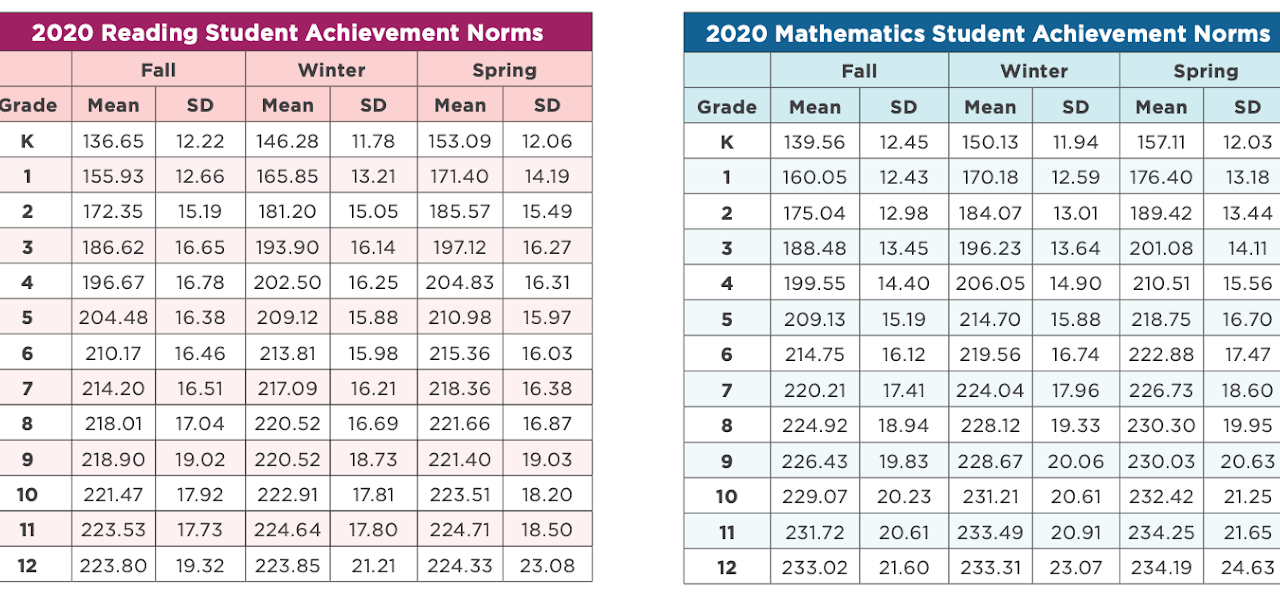
RP Instructional Technology Team does not own these images. Both images come from the NWEA documentation found here: Growth Goals
How much should the average student grow?
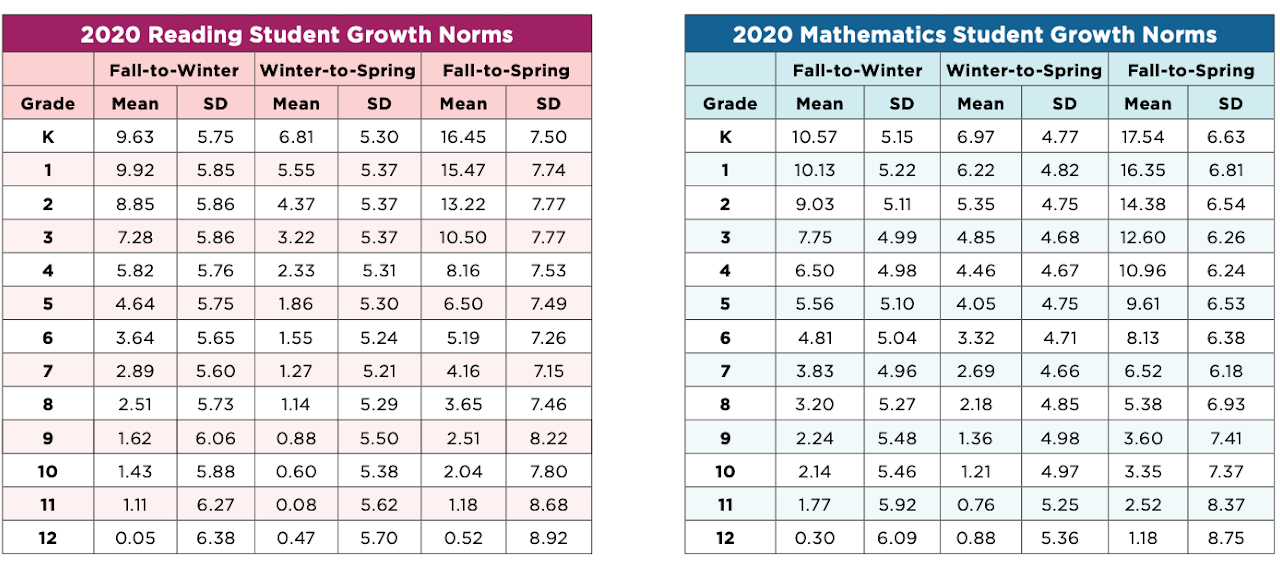
RP Instructional Technology Team does not own these images. Both images come from the NWEA documentation found here: Growth Goals